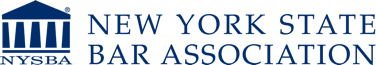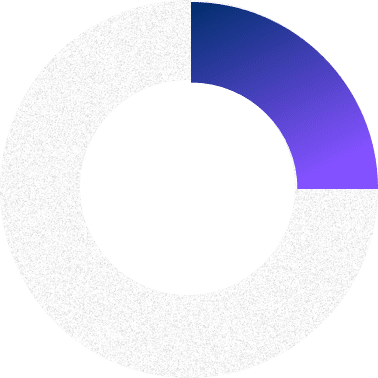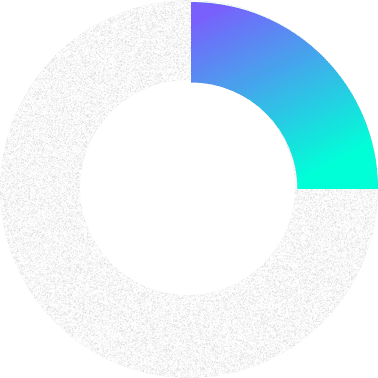5 Tips for Better Time Management
12.1.2019
Despite the term, “time management,” unfortunately, it isn’t actually possible to “manage” time. But it is possible to control what you do with your time so that you get more done in less time. This article covers five simple strategies for managing your activities to help improve productivity.
1. USE YOUR CALENDAR TO GET WORK DONE
The old saying, “When you fail to plan, you plan to fail” is never truer than when applied to a law office. It is far too easy to allow the priorities of others to take precedence when we do not make a conscious effort to plan what needs to be done next. All too often, lawyers fall into the trap of constantly reacting to emails, telephone calls, or other interruptions instead of deciding in advance where to spend their time and energy. When you have a plan, it’s much easier to say no to interruptions.
Your calendar is an excellent planning tool. Most lawyers have a calendar that records court dates, closings, client meetings and other appointments. That calendar also probably includes deadlines, such as the last day to file a motion or brief. But although many lawyers record when their work is due, they fail to use their calendar as a tool to help them do the work.
First, decide what activities you need to accomplish. Then estimate the amount of time each activity will take to accomplish. Don’t be stingy with your estimate; estimating too little time will add stress and confusion to your schedule. Finally, take a look at your calendar and choose a time when you will perform that activity and physically schedule it by blocking out the time on your calendar.
You don’t need to block all the time necessary to complete the task at once; try simply blocking time to complete the first step necessary to move the project forward. When that is complete, schedule the next step, and so on. Treat each time block as you would an appointment with a client. Don’t allow interruptions. If necessary, leave your office to accomplish this, or tell people you are unavailable for a specified period. If something more pressing arises that you must do during the time scheduled to complete the task, move the appointment to another place on your calendar to ensure it gets done.
Make sure you leave some empty space or downtime on your calendar to account for unexpected emergencies or just to give yourself a break.
2. CREATE A “DON’T DO” LIST
If you’re one of those people with a never-ending to-do list, this tip is for you.
Long to-do lists that just keep getting longer are frustrating, exhausting and ultimately, completely unproductive. The answer may be a don’t do list. Every once in a while, it is helpful to step back and analyze the many tasks you perform each day to determine whether some of them should be delegated to others, outsourced, or eliminated entirely.
Law school education trains lawyers to spot issues, but this issue spotting behavior isn’t the most efficient way to run a law practice. Issue spotting can lead to analysis paralysis by creating the feeling that every issue must be at least considered, if not addressed. This creates additional distractions.
The don’t do list counteracts this by narrowing your options so that you’re not overwhelmed by so many choices every time something new arises.
Having a ‘don’t do’ list lets you identify tasks you don’t want to do or that you shouldn’t be doing because they distract you and prevent you from accomplishing more important tasks; if it’s already on the don’t do list, it’s easy to immediately recognize it and move on to more productive endeavors.
Anything that distracts you from your main goals and most important tasks belongs on the list. It can include day to day activities, specific types of clients or matters or behaviors that don’t serve you. Individual strengths and weaknesses should also be taking into consideration. For example, if you are a great speaker but a poor writer, perhaps writing articles, motions, briefs, etc. should go on your ‘don’t do list. You can use a ghostwriter, hire a contract lawyer to do the writing for you, or give the task to someone else in the firm with excellent writing skills. Then you can focus your energies on trying cases, giving seminars or presentations, or other activities where you can showcase your speaking skills.
Identifying the ‘don’t dos’ can be an effective tool for managing your time and reducing your stress. Knowing in advance what things you won’t do lets you move on quickly, without wasting additional time analyzing everything that comes to your attention. It’s a shorthand way of cutting through all of the clutter of what needs to be done so you can get back to providing great service to your clients.
3. GIVE UP MULTITASKING
If you multitask, you probably think that you’re being productive. But the truth is that you can’t accomplish two things which require you to expend mental energy at once; you can only do one at a time. When you “multitask,” what you are really doing is constantly switching back and forth between activities. In his book The Myth of Multitasking, author Dave Crenshaw calls this “switchtasking.”
Instead of saving time, switchtasking actually costs you time; studies show that switching increases the time it takes to finish the original task by 25% or more. Switchtasking also increases errors and can harm relationships with clients, colleagues and others.
Here are some strategies to help avoid switchtasking:
• Set specific times when you are available for meetings or to check in with those you supervise
• Ask others if there is a convenient time when you can meet so you don’t interrupt them; this will also give you both an opportunity to prepare for the meeting
• Plan ahead, prioritize and ensure you have the materials and information available before you begin a task
• Work uninterrupted for a block of time on high-level priorities
• Turn off your computer screen or closing your email program when you take a phone call to limit distractions
• Turn off popup email notifications on your computer and your mobile phone
The next time you’re in the middle of a task, before you decide to answer that phone or wave that staff member into your office, consider the potential cost to your productivity.
4. DON’T LET EMAIL BE A DISTRACTION
Email can be an effective communication tool, but it can also be one of the worst time wasters in your practice. Use these tips to help you get more control over your inbox and ensure that important messages don’t get lost.
1. Don’t be afraid to delete. Junk messages, coupons or advertisements should be deleted immediately if you are not ready to act on them now; new offers and coupons will arrive tomorrow. Remove yourself from one email list per day until you’re only on lists that you actively participate in or routinely derive valuable information from. If you find that you miss being on a list you’ve deleted, you can always re-subscribe.
2. Separate tasks from emails. If an email represents a task that you need to complete, move it out of your inbox and into your tasks folder, add it to a to-do list or action folder, or schedule it immediately onto your calendar. In Outlook, you can drag and drop an email message directly to your Tasks folder.
3. Move appointments to your calendar. If an email represents a deadline or appointment reminder, get the information into your calendar right away and toss the email. (In Outlook, just drag and drop the message to your calendar and all of the information in the email will stay with the appointment.)
4. Delegate. If the email requires action by someone else, forward it to that person right away with your instructions. Then delete the email from your inbox, move it to an alternate folder for follow-up, or convert it into a task for follow-up.
5. Keep only business email in your business email account. Don’t clutter your regular email inbox with newsletters and subscriptions. Create a separate account for them on a service such as Gmail so they’re not in the way of your most important messages. Make a separate shopping account for email for online shopping so that sales promotions and shipping confirmations stay out of your business inbox.
6. Don’t read emails first thing in the morning. For most lawyers, urgent messages don’t arrive via email overnight or first thing in the morning. But if you’re in the minority in that regard, schedule a specific time to blast through email after you’ve already tackled your most important task of the day. If your clients do tend to send urgent emails before you arrive at the office, limit yourself to a quick skim of your inbox to ensure no urgent messages have arrived and then move on to another task.
7. Schedule time for email. Don’t create more work for yourself and risk losing important client messages by going through your email messages multiple times throughout the day. Turn off email notification sounds and pop-up boxes; they are too distracting. Schedule specific times during the day to review email and stick to it. Be sure to leave sufficient time to review and respond immediately to email messages whenever possible. If you are waiting for something particularly urgent or your practice is truly emergency based, don’t get caught in the constant email trap; simply scan periodically for the one message you are waiting for and leave the rest for your designated email time.
8. Keep your emails short and request a specific action or response. If you’re brief, those who respond to you are likely to be brief as well. When you give others good instructions and tell them what you expect, your email becomes much more efficient.
9. Flag important emails. Some emails are more important than others. As a result, it can be helpful to flag messages that require immediate attention or that might otherwise get lost in your cluttered inbox. You can create rules to automatically flag or color-code emails from specific people so that those messages stand out in your inbox.
10. Know when email is not the appropriate medium for your communication. Sometimes picking up the phone to speak with a client or walking down the hall to see a colleague is a much more efficient way to accomplish a task or to get the answer you need than ending up in an endless back-and-forth exchange of email messages.
5. HARNESS THE POWER OF THREE
The human brain easily grasps and remembers ideas in threes. More than that can get overwhelming, as we have already seen with the never-ending to-do list. While it can be helpful to maintain a master list of projects or tasks, it is unproductive to work off of a massive list every day.
Instead, consider limiting your daily to-do list to three main items. By doing so, you are more likely to cross everything off of your list and leave your office at the end of the day with a feeling of accomplishment rather than a feeling if disappointment. That feeling of accomplishment is translates into higher productivity.
To use the Power of Three, ask yourself every day, “What 3 things will I do today so that, if I accomplish nothing else, I will feel that I had a productive day?” Write down your three daily goals or tasks to help focus your attention on those tasks and enhance your commitment to getting them done. Do those three tasks first whenever possible so that even if the rest of your day doesn’t go according to plan, you will have completed your three main tasks.
Implementing these five strategies can help you improve your productivity and reduce your daily stress level so you can focus on providing the best possible service to your clients.